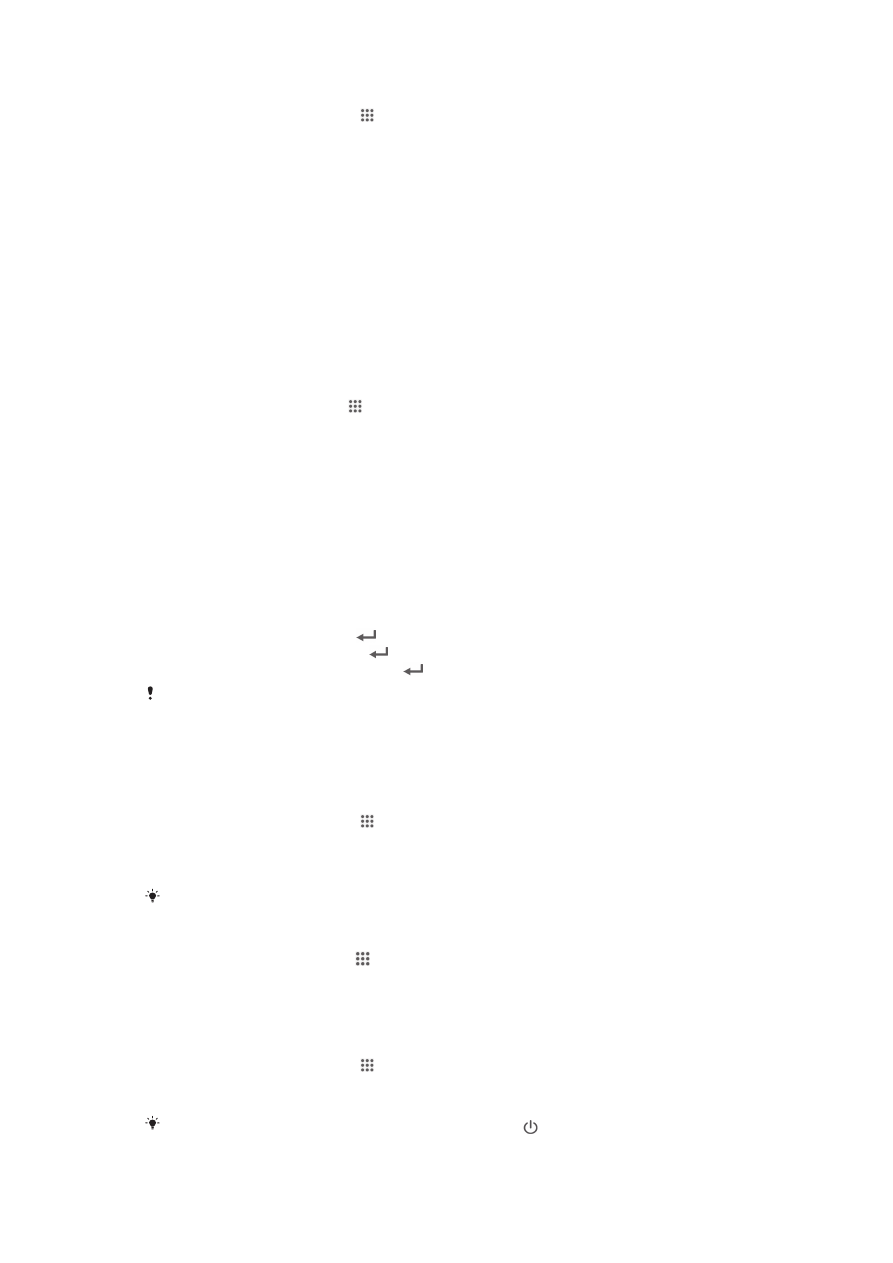
Screen settings
To adjust the screen brightness
1
From your Home screen, tap .
2
Find and tap
Settings > Display > Brightness.
3
Unmark the
Adapt to lighting conditions checkbox if it is marked.
4
Drag the slider to adjust the brightness.
Lowering the brightness level increases battery performance.
To set the screen to vibrate on touch
1
From your Homescreen, tap .
2
Find and tap
Settings > Sound.
3
Mark the
Vibrate on touch checkbox. The screen now vibrates when you tap soft
keys and certain applications.
To adjust the idle time before the screen turns off
1
From your Home screen, tap .
2
Find and tap
Settings > Display > Sleep.
3
Select an option.
To turn off the screen quickly, briefly press the power key .
35
This is an Internet version of this publication. © Print only for private use.