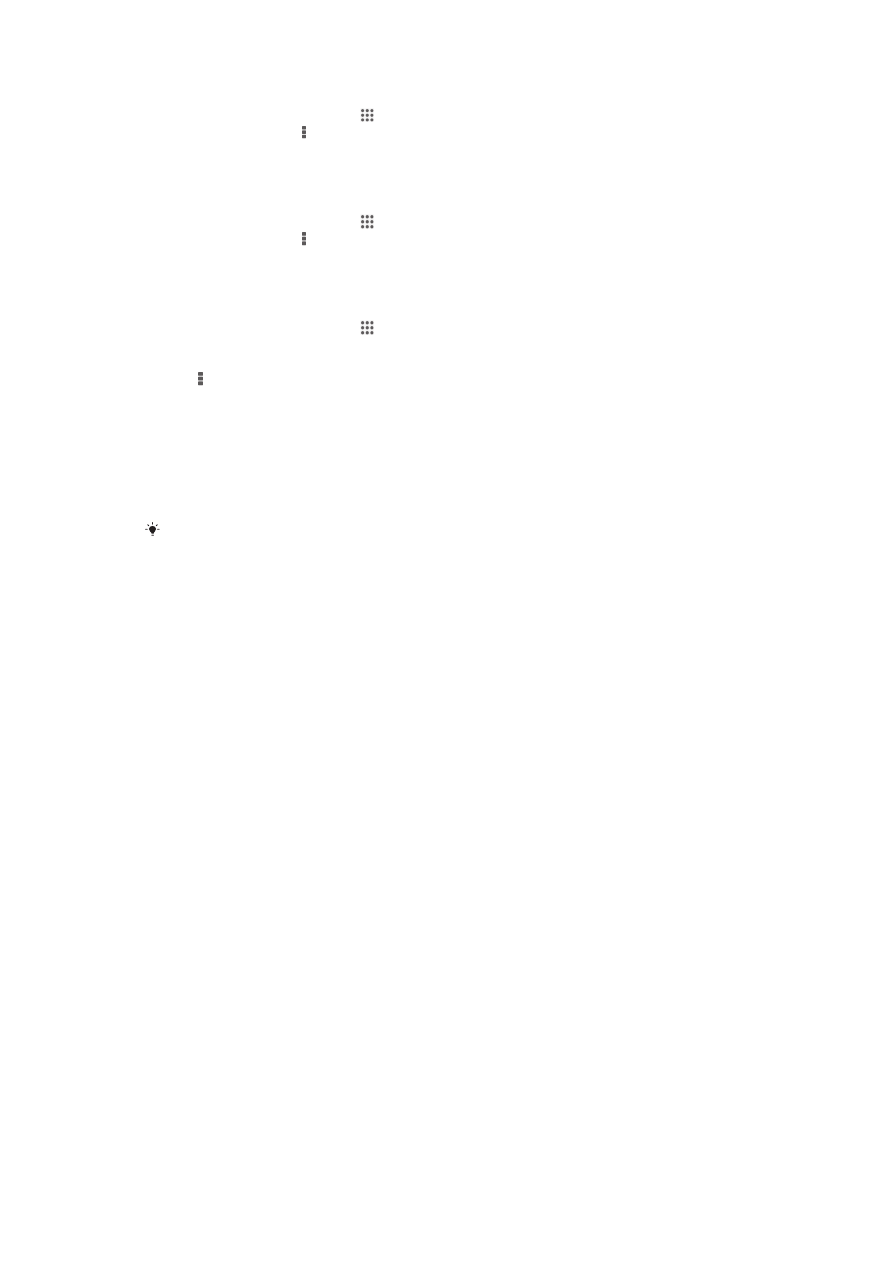
Synchronizing with Outlook using a computer
You can use the Calendar and Contacts applications within the PC Companion and the
Sony Bridge for Mac computer programs to synchronize your device with the calendar
and contacts from your Outlook account.
For more information on how to install the PC Companion on a PC or the Sony Bridge for Mac
application on an Apple
®
Mac
®
computer, see
Computer tools
on the 108 page.
To synchronize with your Outlook contacts using a computer
1
Be sure that the PC Companion application is installed on the PC or the Sony
Bridge for Mac application is installed on the Apple
®
Mac
®
computer.
2
Computer: Open the PC Companion application or the Sony Bridge for Mac
application.
3
Click
Start to start the Contacts and Contacts Sync applications and follow the
on-screen instructions to synchronize your device with your Outlook contacts.
To synchronize with your Outlook calendar using a computer
1
Be sure that the PC Companion application is installed on the PC or the Sony
Bridge for Mac application is installed on the Apple
®
Mac
®
computer.
2
Computer: Open the PC Companion application or the Sony Bridge for Mac
application.
3
Click
Start to start the Calendar and Calendar Sync applications and follow the
on-screen instructions to synchronize your device with your Outlook calendar.
33
This is an Internet version of this publication. © Print only for private use.