
Album homescreen menu
Through the Album homescreen menu you can browse to all your photo albums,
including albums of photos and videos taken with the camera as well as content that you
share online via services such as PlayMemories Online, Picasa™, and Facebook. Once
you are logged in to such services, you can manage content, comment on photos and
videos, and view comments from friends. From the Album application, you can also add
geotags to photos, perform basic editing tasks, and use methods such as Bluetooth®
wireless technology and email to share content.
1
View photos and videos using the PlayMemories Online service
2
Return to the Album application homescreen
3
View all photos and videos taken with your device’s camera
4
View all photos and videos saved to your device in different folders
5
View your favorite photos and videos
6
View all photos with faces
7
View your photos on a map or in globe mode
8
View photos and videos on the same network
85
This is an Internet version of this publication. © Print only for private use.
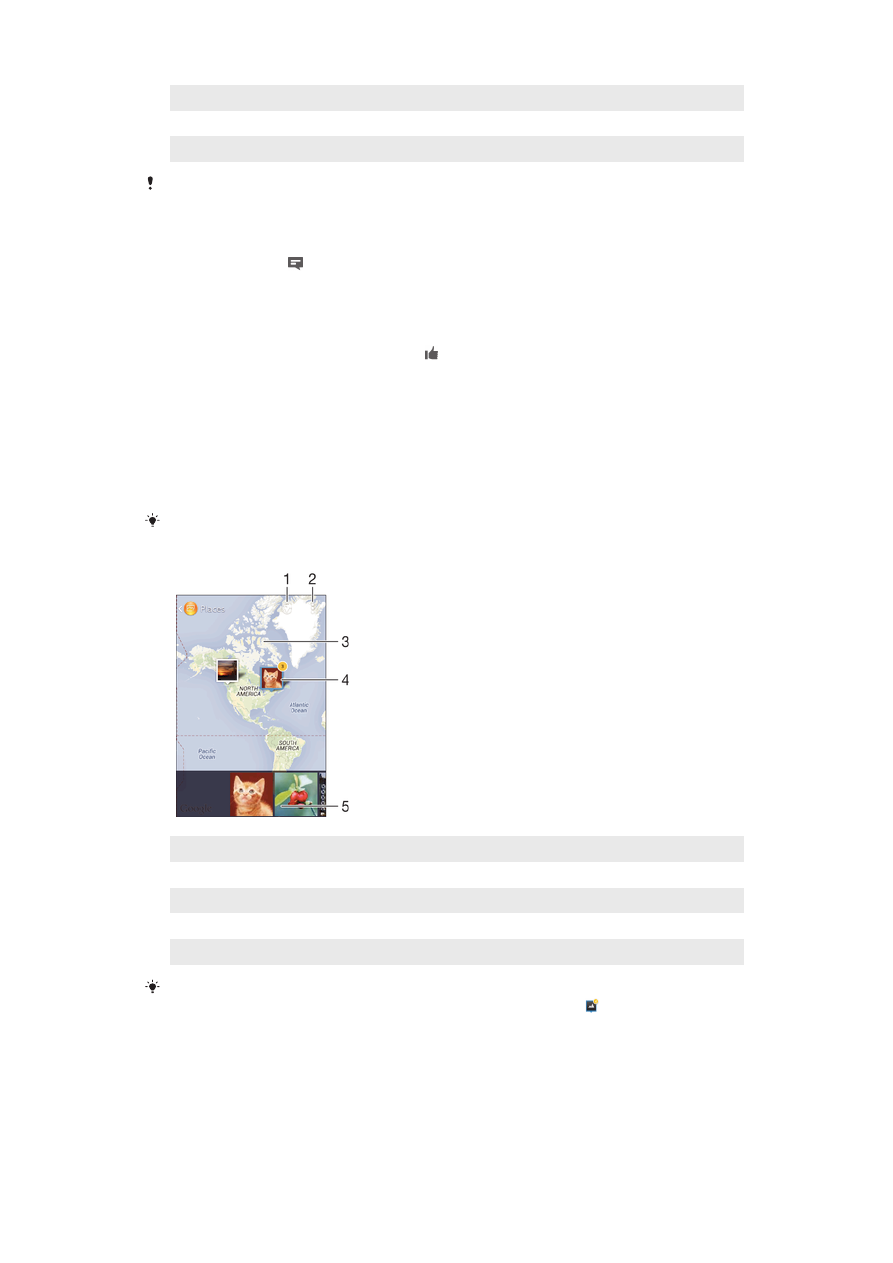
9
View photos and videos on Facebook™
10 View photos and videos on Picasa™
11 View photos using the Flickr™ online service
The PlayMemories Online service is not available in all countries or regions.
To view and add comments to online album content
1
When viewing a photo from an online album, tap the screen to display the
toolbars, then tap to view the comments.
2
Enter your comments in the input field, then tap
Post.
To "Like" a photo or video on Facebook™
•
While viewing a photo or video from one of your Facebook™ albums, tap the
screen to display the toolbars, then tap to show that you "Like" the item on
Facebook™.