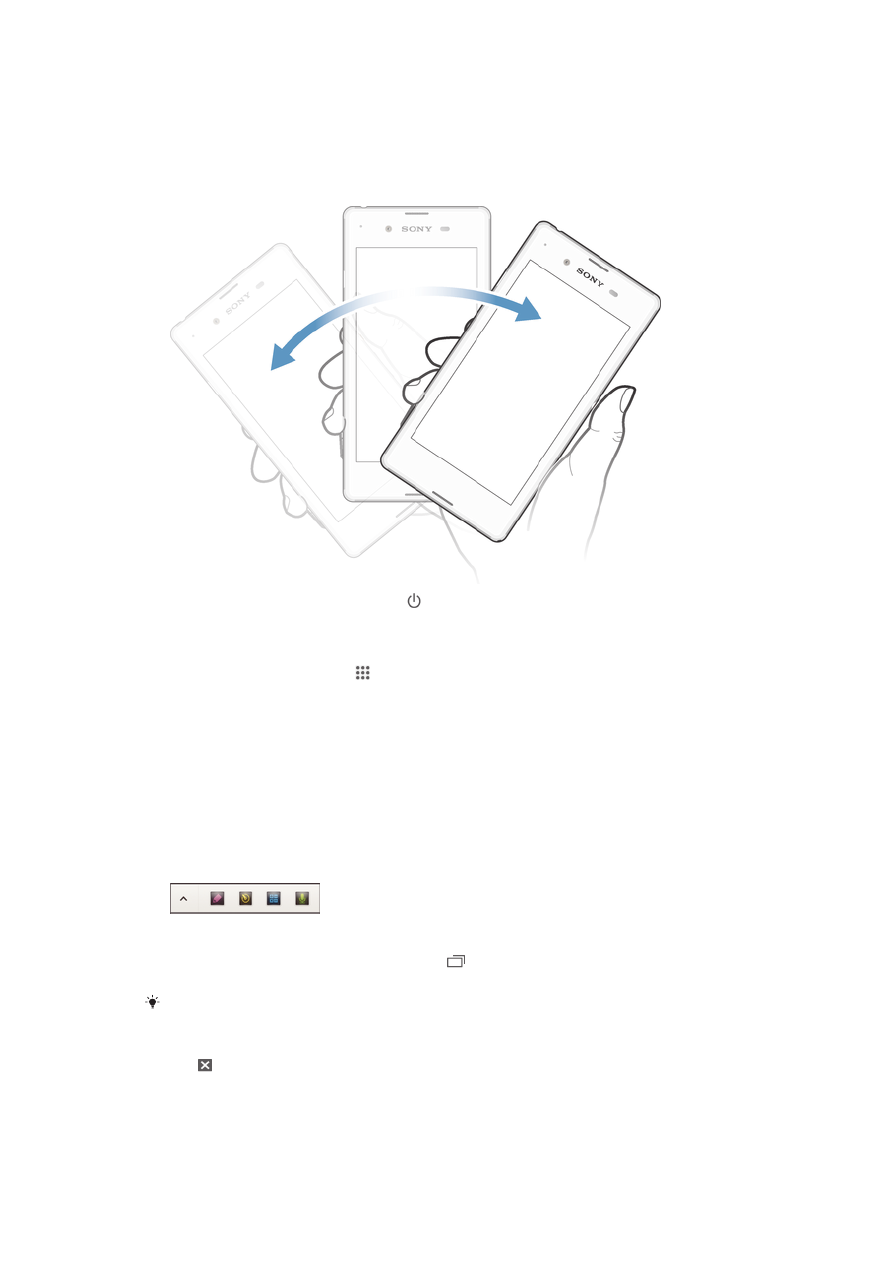
Shaking your device to open an application
You can set up your device so that a selected application launches when you shake it.
You can use this quick launch function for an application that you need to use quickly or
frequently, for example, the phone dialer or a social networking service.
To use the quick launch function
1
Press and hold down the power key , then shake the device.
2
When the pre-selected application opens, release the power key.
To set up the quick launch function
1
From your Homescreen, tap .
2
Find and tap
Settings > Personalization > Motion > Shake to start app.
3
Select an application, then tap
Done.